
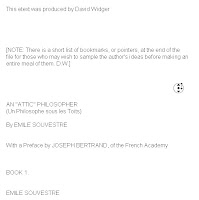 Perhaps, you've known this tip. But if you haven't known yet, please read this short article. Nowadays, a mouse usually has 2 buttons (left and right button) and a scroll button between the two buttons. This scroll is usually used for scrolling the window, like in Microsoft Word or scroll while surfing the internet. Usually people scroll the mouse when they want to move up or down the screen rather than clicking on the horizontal or vertical scroll bar.
Perhaps, you've known this tip. But if you haven't known yet, please read this short article. Nowadays, a mouse usually has 2 buttons (left and right button) and a scroll button between the two buttons. This scroll is usually used for scrolling the window, like in Microsoft Word or scroll while surfing the internet. Usually people scroll the mouse when they want to move up or down the screen rather than clicking on the horizontal or vertical scroll bar.This scroll button is actually very useful when you are reading a long document whether offline or online. It has an ability to scroll automatically, slowly or quickly. To try this:
- Open a long document or visit an online e-book site like http://www.fullbooks.com. After that, click the middle scroll button.
- You will see a navigation pointer appear on the screen. Move your mouse slowly to auto scroll slowly. You can also try moving your mouse quickly.
- To disable autoscroll, simply click the navigation pointer with your middle scroll button.





No comments:
Post a Comment